![]() All first time renters must register online - And please allow at least 2 business hours for verification.
All first time renters must register online - And please allow at least 2 business hours for verification.
Please Choose the method from our convenient options for you to place your reservation
Rent Online - Conveniently reserve your equipment online from your Desktop or Mobile device (Ordering online benefits: Speeds up your order process - Recieve your instant quote - Edit your order - Cancel your order - Access to order History - Easy Quick Reorder
By Email - Manhattan Location: orders@csirentals.com - Brooklyn Location: ordersbk@csirentals.com
By phone 212-243-7368 (RENT)
By Fax 212-243-2102
In Person in Manhattan 133 West 19 St. (bet.6th & 7th Aves.) NYC - in Brooklyn NY 154 Bogart St. Brooklyn NY 11206
With our staff's years of experience in the Photo and Video industry we understand the dedicated hard work and much effort that goes in to producing a shoot with pre and post production, as location scouting, model casting, crew organization, catering, budgeting, scheduling, traveling, editing, etc. so we have designed our equipment rental process with you in mind simple and convenient to be the easiest part of your production, so you can focus on the other tasks.
The short answer is... its Simple as can be !!
Easily find the items needed for your production and simply build your Order (Or Quote) by adding your desired items to your rental cart. (our professional staff is here to assist you with choosing the right equipment for your shoot)
1. Select your Pick Up and Return Date and Time and Select the CSI Rentals location that's most convenient for you. (Option to pick up at one location and return to the other)
2. Select Pick up or Delivery option.
3. Select your Payment Method.
4. Submit your reservation request and receive your order confirmation.
Have a successful shoot.
For new customers we would require at least four business hours for account verification
Existing customers please allow minimum two business hours for order prepping
Mail order rentals are available for most Cameras, Lenses, Accessories and select Lighting systems - to confirm if your items needed qualify for shipping, please email your equipment list to orders@csirentals.com before placing your order.
Mail order rentals require a minimum of a 3 Day rental period.
The rental duration begins as the item leaves the CSI Rentals premises and ends as it is returned.
Mail order requirements
Mail order rentals require a deposit for the full value of the items rented which will fully be refunded with the return of your rental items in satisfying condition.
After placing your reservation for mail order, Please use our convenient online payment system to for your security deposit and payment of rental.
Photo of your credit card (both sides), Drivers License, Proof of address (utility bill or bank statement)
If an item is unavailable we will notify you within a timely manner with alternative options
Yes, And that's user friendly to do online by the following steps (for registered account on our web site)
1. Log in to your account
2. Go to My Account
3. Click On Orders
Scroll down to the order you would like to edit (or search by order # , date or total)
See Options (to your right) to Edit - Cancel - Reorder 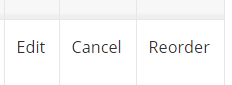
Edit: Means you can change Items, Dates. and all order details
When done editing please make sure to Submit your order which our system will then use your new order to replace your previous order, a new order number will be emailed to you with confirmation.
Cancel: If you choose Cancel, That will cancel your entire order.
Reorder: Choosing this option Will add to your cart all the items that you had on the previous order number that you selected to reorder you just need to check out with your current desired rental dates.
Sure you can! That's a great convenience when doing a shoot similar to a previous job
And that's user friendly to do online by the following steps (for registered accounts)
1. Log in to your account
2. Go to My Account
3. Click On Orders
4. Scroll down to the order you would like to edit (or search by order # , date or total)
5. See Options (to your right) to Edit - Cancel - Reorder
Choosing Reorder, Will add to your cart all items from your selected previous order with options to remove or add items
We are here to assist with providing you with get a quote for your desired equipment list
Please choose from our following convenient options where you can get an instant online quote we or options to submit your equipment list for a quick quote to fit your budget.
Online quick quote request Easily submit your quote request online at the Quick Quote section with options to choose items from our site or adding your own list.
Email your list A CSI Producer will send you a quote as quickly as possible.
For Manhattan Location: Email your list to quotes@csirentals.com
For Brooklyn Location: Email your list to Ordersbk@csirentals.com
Online Instant quote Conveniently get your instant quote online by simply adding you items to your online cart and select your desired rental dates and at check out select the option to Save As Quote which will email you a copy of your quote and your quote will be saved in your profile with option to edit or convert to a order.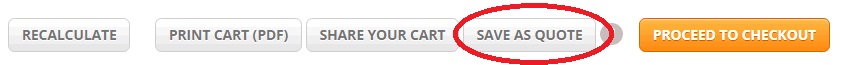
Or rather than saving as a quote, you have the option to share your cart (prior to placing your order) by selecting the Share Cart option which will email your cart with optional comments to your desired contacts, so you can have your client / Producer etc. review your equipment list and total prior to submitting your order. 
Payment is due at the start of your rental (not when placing your reservation) It would depend on the method you select for Pick Up or Delivery.
If you pick up in Person: Payment is due at pick up with Credit Card and Photo ID
If your order is being delivered or 3rd Party Pick Up: Payment must be submitted thru our online secure payment CC Authorization (unless if you have already have an account with payment set up).
Yes, And that's user friendly to do online by the following steps (for registered account on our web site)
1. Log in to your account
2. Go to My Account
3. Click On Orders
Scroll down to the order you would like to edit (or search by order # , date or total)
See Options (to your right) to Edit - Cancel - Reorder 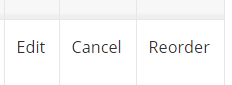
Cancel: If you choose Cancel, That will cancel your entire order.
-----
You also have the option to edit your order
Edit: Means you can change Items, Dates. and all order details
When done editing please make sure to Submit your order which our system will then use your new order to replace your previous order, a new order number will be emailed to you with confirmation.
Reorder: Choosing this option Will add to your cart all the items that you had on the previous order number that you selected to reorder you just need to check out with your current desired rental dates
Easy Rental Process

Join The Pro Network
© 2008-2026 CSIRentals.com. Powered by CSIRentals.com











